
สวัสดีครับคุณผู้อ่านทุกท่าน เมื่อคราวที่แล้ว ผมได้มีการลงบทความ การใช้งาน Datatables แบบบ้านๆ โดยใช้ PHP ธรรมดาในการ ทำงาน ซึ่งทางผมเองคาดว่าผู้อ่าน จะได้รับประโยนช์จากบทความ ไม่มากก็น้อยครับ
ดังนั้นในบทความนี้ ผมก็เลยมาสอนการใช้ Datatables กับ Codeigniter ว่าต้องทำอย่างไรบ้าง เริ่มจากตรงไหนบ้าง ซึ่งบทความนี้เหมาะกับคนที่เคยเขียน Codeigniter และเขียน javascript พอได้ ครับ
Demo
http://sysapp.itoffside.com/datatables_ci/
Download
https://github.com/ipball/datatables_ci/archive/master.zip
Clone git
https://github.com/ipball/datatables_ci.git
สิ่งที่ต้องเตรียม
1. ไฟล์ plugins Datatables
2. ไฟล์ jQuery
3. Bootstrap framework
4. Codeiniter framework
5. ฐานข้อมูล
เริ่มต้นกันเลยครับ
สร้างฐานข้อมูลชื่อ datatables แล้ว import ไฟล์ sql (ในข้อ 5)
กำหนด application/config/config.php

กำหนด application/config/database.php ให้ตรงตามค่าเซฟเวอร์
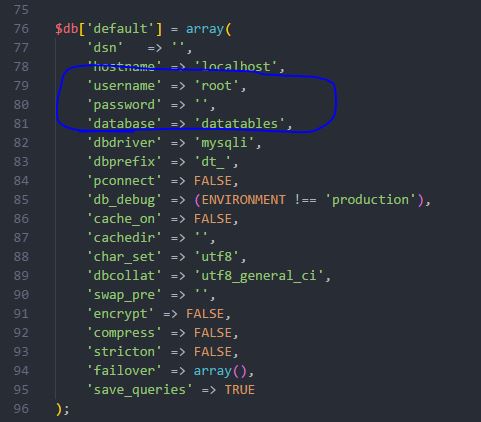
ให้เราสร้างไฟล์ index.php ไว้ในไฟล์ Application/view/
จะได้เป็น Application/view/index.php
ต่อมาให้เราทำการ Include ไฟล์ jquery, bootstrap, dataTables ไว้ <body> นะครับ จากตัวอย่างไว้ ล่างสุดของ body
โดยไฟล์ที่เพิ่มจะมีด้วยกัน 4 ไฟล์นะครับ ซึ่งมี jquery, bootstrap, datatables(2 ไฟล์)
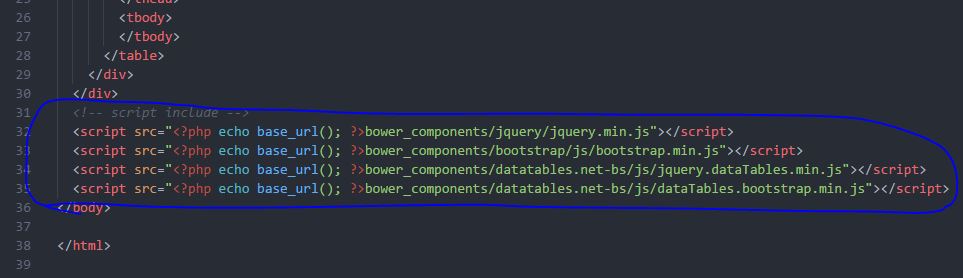
จากนั้น เพิ่ม css ไฟล์ไว้ใน <header> ตามรูปภาพด้านล่าง
โดยมีด้วยกัน 2 ไฟล์คือ ไฟล์ bootstrap, datatables สำหรับ bootstrap

เมื่อเรา include ไฟล์ js, css มาครบแล้วที่นี้เราก็พร้อมที่จะใช้งานแล้วครับ แต่เราต้องสร้างตาราง ไว้ใน <body> กันก่อน สร้างตารางตามรูปภาพด้านล่างนี้เลยนะครับ
จากนี้จะเป็นการเรียกใช้งาน datatables โดยใช้ jQuery นะครับ โดยผมจะนำโค้ดไว้ล่างสุด ก่อน </body> ลองดูตัวอย่างโค้ดครับ
|
1 2 3 4 5 6 7 8 9 10 11 12 13 14 15 16 17 18 19 20 21 22 23 24 25 26 27 28 29 30 31 32 33 34 35 36 37 38 39 40 41 42 43 44 |
<script type="text/javascript"> $(document).ready(function () { var table = $('#table_id').DataTable({ pageLength: 10, serverSide: true, processing: true, ajax: { url:'<?php echo site_url('customer/find_with_page'); ?>' }, 'columns':[ { data:'name', render: function(data, type, row){ return '<a href="<?php echo site_url('customer/edit/'); ?>'+row['id']+'">'+data+'</a> '; } }, { data:'phone' }, { data:'fax' }, { data:'state', render: function (data,type,row){ var active = '<span class="label label-success">ใช้งาน</span>'; var inactive = '<span class="label label-danger">ยกเลิก</span>'; var status = (data==true) ? active : inactive; return status; } }, { data:'id', render:function(data,type,row){ var dataName = row['name']; var btnDelete = '<a href="#" data-href="<?php echo site_url('customer/delete'); ?>" data-id="'+data+'" data-name="'+dataName+'" role="button" class="btn btn-danger btn-xs"><i class="glyphicon glyphicon-trash"></i> ลบ</a>'; return btnDelete; }, orderable: false } ] }); }) </script> |
ภาพตัวอย่าง

อธิบายโค้ดคำสั่ง
โดยสังเกตุ นะครับ ว่าโค้ด jQueryส่วนของ var table = $(‘#table_id’) จะต้องตรงกับ <table id=”table_id“> เพื่อใช้ในการอ้างอิงการทำงาน
– pageLength หมายถึงจำนวนต่อหน้าที่แสดงผล
– serverSide หมายถึง เปิดใช้งานโหมด server-side
– processing หมายถึง เวลามีการเปลี่ยนแปลงข้อมูลให้แสดง label loading ขึ้นมา
– ajax { url:…} หมายถึงการเรียกดึงข้อมูลจาก server ในตัวอย่างดึงข้อมูลจาก site_url(‘customer/find_with_page’) นั้นหมายถึง ว่าเราต้องมี controller ชื่อ Customer และ Method ชื่อ find_with_page เดี่ยวเราจะมาสร้าง Controller กันต่อครับ
– ‘columns‘:[] หมายถึง คอลัมน์ใน datatables มีอะไรบ้างเราสามารถกำหนดได้ที่นี้โดยอ้างอิงจากฟิล์ดข้อมูลที่เราดึงมาจาก server ด้วยครับ เช่นเราดึงข้อมูลมีฟิล์ด id, name, age ดังนั้นจะได้ ‘columns’:[data:’name’, data:’age’] โดยโค้ดนี้จะแสดง คอลัมน์ name, age ครับ กรณีถ้าเราต้องการ style column เราก็ใช้คำสั่ง render เช่น
|
1 2 3 4 5 6 7 |
'columns':[ { data:'name', render: function(data, type, row){ return '<a href="<?php echo site_url('customer/edit/'); ?>'+row['id']+'">'+data+'</a> '; } }, |
สำหรับ view/index.php ก็มีเพียงเท่านี้นะครับ ต่อไปเราจะมาเขียนโค้ดในส่วนของ Controller และ Model กันต่อ
สร้างไฟล์ Customer.php ในโฟล์เดอร์ application/controllers
จะได้เป็น application/controllers/Customer.php
แล้วให้นำโค้ดนี้ไปวางไว้ใน ไฟล์ครับ
|
1 2 3 4 5 6 7 8 9 10 11 12 13 14 15 16 17 18 19 20 21 22 23 24 25 26 27 28 29 30 31 32 33 34 35 36 37 |
<?php defined('BASEPATH') or exit('No direct script access allowed'); class Customer extends CI_Controller { public function __construct() { parent::__construct(); $this->load->model('Customer_model'); } public function index() { $this->load->view('customer/index'); } public function find_with_page() { $order_index = $this->input->get('order[0][column]'); $param['page_size'] = $this->input->get('length'); $param['start'] = $this->input->get('start'); $param['draw'] = $this->input->get('draw'); $param['keyword'] = trim($this->input->get('search[value]')); $param['column'] = $this->input->get("columns[{$order_index}][data]"); $param['dir'] = $this->input->get('order[0][dir]'); $results = $this->Customer_model->find_with_page($param); $data['draw'] = $param['draw']; $data['recordsTotal'] = $results['count']; $data['recordsFiltered'] = $results['count_condition']; $data['data'] = $results['data']; $data['error'] = $results['error_message']; $this->output->set_content_type('application/json')->set_output(json_encode($data)); } } |
อธิบายโค้ด
Method find_with_page
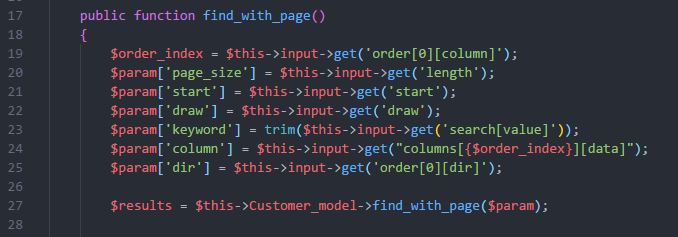
จากรูปภาพด้านบน ตัวแปรอาเรย์ $param รับค่าจาก datatables มา แล้วเรานำค่านี้ส่งไปยัง model เพื่อ query ข้อมูลตามเงื่อนไขของ datatables เช่น ต้องการแสดงหน้า 2 หรือต้องการ sort ตารางนะครับ

จากรูปภาพด้านบน บรรทัดที่ 27 เราใช้ model ในการ get ค่าจากฐานข้อมูลมาแล้วไว้ใน $results แล้ว ก็ส่งตอบกลับไปที่ datatables ในแบบ JSON ครับโดยจำเป็นต้องส่งไปคือข้อมูล
– draw
– recordsTotal หมายถึงจำนวนทั้งหมดของข้อมูล
– recordsFiltered หมายถึงจำนวนทั้งหมดของข้อมูลที่ กรองมาแล้ว
– data หมายถึงข้อมูล เช่น name, email, phone
– error หมายถึง error ข้อผิดพลาดจากการเรียกข้อมูล ถ้าไม่มีให้ใส่เป็นค่าว่าง
สำหรับ Controller มีเพียงเท่านี้ครับ แล้วเรามาเขียนส่วนของ Model ว่าทำอย่างไรถึงจะโยนข้อมูลในรูปแบบนี้มาให้ Controller
สำหรับ Model ให้เราสร้างไฟล์ Customer_model.php ไว้ในโฟล์เดอร์ application/models
ได้เป็น application/models/Customer_model.php
จากนั้นให้เรานำโค้ดนี้ไปใส่ในไฟล์
|
1 2 3 4 5 6 7 8 9 10 11 12 13 14 15 16 17 18 19 20 21 22 23 24 25 26 27 28 29 30 31 32 33 34 |
<?php defined('BASEPATH') OR exit('No direct script access allowed'); class Customer_model extends CI_Model { public function __construct(){ parent::__construct(); } public function find_with_page($param){ $keyword = $param['keyword']; $this->db->select('*'); $condition = "1=1"; if(!empty($keyword)){ $condition .= " and (name like '%{$keyword}%' or phone like '%{$keyword}%')"; } $this->db->where($condition); $this->db->limit($param['page_size'], $param['start']); $this->db->order_by($param['column'], $param['dir']); $query = $this->db->get('customer'); $data = []; if($query->num_rows() > 0){ foreach($query->result() as $row){ $data[] = $row; } } $count_condition = $this->db->from('customer')->where($condition)->count_all_results(); $count = $this->db->from('customer')->count_all_results(); $result = array('count'=>$count,'count_condition'=>$count_condition,'data'=>$data,'error_message'=>''); return $result; } } |
อธิบายโค้ด

จากรูปภาพด้านบน
บรรทัด 9 – 27 เป็นการ get ข้อมูลจากฐานข้อมูลโดยมีเงื่อนไขต่างๆที่รับตัวแปรมาจาก controller ครับ
บรรทัดที่ 29 คือ จำนวนทั้งหมดของข้อมูลแบบที่กรองข้อมูลมาแล้ว
บรรทัดที่ 30 คือ จำนวนข้อมูลทั้งหมด
บรรทัดที่ 31 คือ $result คืนค่าข้อมูลแบบ array มาโดยมี count, count_condition, data ,error_message
เสร็จแล้วครับ ผลลัพท์ได้เป็นดังนี้

เราสามารถ sort column ได้ ค้นหาชื่อลูกค้าได้ สามารถกำหนด style ใน column ได้ สามารถกำหนดว่าจะแสดงกี่แถวในหนึ่งหน้าได้ ซึ่งผมว่า datatables เหมาะนำไปใช้งานเกือบทุกๆงาน ครับ
จบแล้วครับสำหรับการใช้ dataTables กับ Codeigniter หากใครมีคำถามข้อสงสัยเพิ่มเติมสามารถเขียนความเห็นด้านล่างไว้เลยนะครับ


ขอบคุณมากครับ, ถ้าเราต้องการเรียง DESC ต้องเพี่มโค๊ดในสว่นใหนครับ
ขอบคุณมากครับพี่เกั่งมาก, ผมลองทำตามได้แล้วครับ แต่ผมติดที่มัน limit ให้เพียง 8 columns ไม่รู้ทำใม